Babun Windows Shell
24 April 2017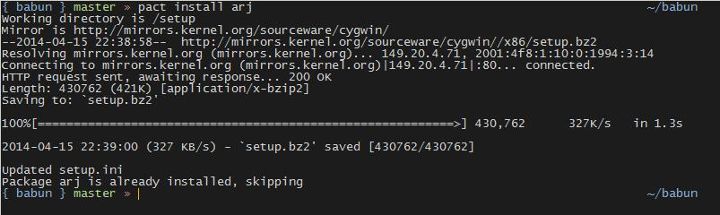
Photo: Andy Crouch
I love my terminal as I have mentioned before. On Windows the terminal experience has historically sucked and sucked hard.
I ran Cygwin for a about 8 years when working on Windows machines. It wasn’t perfect but I adapted my previous Bash configuration to work well with it. There are a couple of big draw backs to Cygwin. A lack of package management and no xTerm compatible console were the big issues but perhaps I am needy. Actually, it just meant a more involved configuration to manage.
About 12 months ago I stumbled on Babun which is an improved Cygwin distribution for Windows. It is a self contained Cygwin installation with pact, an apt like package manager. It also has an xTerm-256 compatible console, oh-my-zsh and HTTP Proxying support out of the box. It is installed via the command line and requires no admin rights but does handily add an “Open Babun Here” context menu in Windows explorer.
After running vanilla Cygwin for so long I can not recommend Babun enough. It works with my dotfiles, unmodified, and can even be embedded into a console manager like cmdr alongside Powershell and cmd. This was the initial approach I took but now I hardly ever enter either unless it is to execute very specific commands.
 Welcome to my site and blog. You can find out about me and read my thoughts on code and technology, start-ups and building things.
Welcome to my site and blog. You can find out about me and read my thoughts on code and technology, start-ups and building things.