Setting Up Reliable Backups On Linux In 5 Minutes
21 April 2020
Photo: Unsplash - Nicolas COMTE
This week I experienced my first fatal failure under Linux for a very long time. I was restoring a project to work on and updating the Jekyll framework which was refusing to play nicely. I applied a recommended fix from the Manjaro repo’s and my laptop froze. Upon rebooting it just panicked and refused to boot.
This wasn’t a huge problem I thought, I will just reinstall and apply my dotfiles and be up and running. Only, what the experience taught me is that it is never that simple. Since switching to my latest work laptop I had not bothered setting up local backups. Why? Well, all my vital data now lives in one of two clouds and although I have local copies recovering that is easy. What you forget are all the small settings, fixes and changes you make bit by bit, day by day as you go about your work.
Getting the OS installed took 15 minutes and the first thing I wanted to set up was local backups. I read up on the latest state of Linux backup solutions and opted for Cronopete. The application is a clone of Apples Time Machine and it is simple to set up and running. Once installed, open the application and select a backup location. I chose an external hard drive and opted to back up all files in my home directory (including hidden files). I set the option to back up to an hour and set it off on it’s first back up.

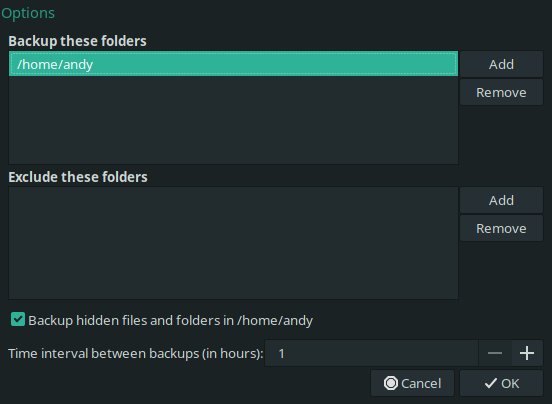
To be honest I thought it would have taken quite a while on the first back up but it had my drive replicated in less than 15 minutes. Cronopete keeps files on the following basis:
-
One copy per hour is kept for the last 24 hours.
-
One daily copy for the last 15 days.
-
One weekly copy for the rest.
If you need to recover the files you can select the “Restore Files” option from the applications system tray menu. This brings up what is a functional UI (not the best) which allows you to choose the date at which to restore your files.
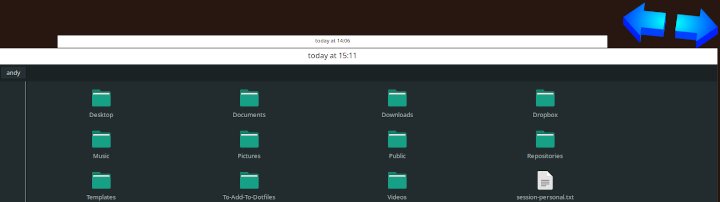
If you have any questions about the configuration or restoration of files from Cronopete let me know via twitter or email.
 Welcome to my site and blog. You can find out about me and read my thoughts on code and technology, start-ups and building things.
Welcome to my site and blog. You can find out about me and read my thoughts on code and technology, start-ups and building things.